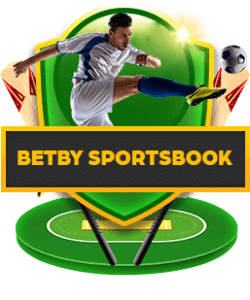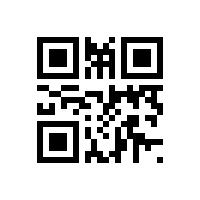How to Deposit Funds into Your GoaWin Account
Depositing funds into your GoaWin ![]() account is a simple process. Follow these steps to ensure your recharge is processed smoothly and securely:
account is a simple process. Follow these steps to ensure your recharge is processed smoothly and securely:
1. Log In to Your Account
1.1. Visit the GoaWin homepage at www.goawinofficial.com.
1.2. Click on the “Log In” button located at the top right corner of the page.
1.3. Enter your username and password.
1.4. Click on the “Submit” or “Log In” button to access your account.
2. Navigate to the Deposit Section
2.1. Once logged in, click on your username or profile picture at the top right corner of the page.
2.2. Select “Wallet” or “Banking” from the dropdown menu.
2.3. Choose the “Deposit” option from the available tabs.

3. Choose Your Deposit Method
3.1. Select your preferred recharge method from the list of available options (e.g., bank transfer, credit/debit card, e-wallets).
3.2. Ensure that the chosen method is supported and linked to your account.
4. Enter Deposit Details
4.1. Enter the amount you wish to recharge in the specified field.
4.2. Provide any additional required information, such as bank account details or credit card information.
4.3. Double-check all entered details to ensure accuracy.
5. Confirm the Deposit
5.1. Review the recharge amount and details one last time.
5.2. Click on the “Submit” or “Confirm” button to initiate the recharge request.
6. Processing Time
6.1. Deposits are usually processed instantly or within a few minutes, depending on the payment method.
6.2. For bank transfers, processing times may vary and could take 1-3 business days.
7. Verification
7.1. If this is your first recharge or if you are using a new payment method, you may be required to verify your account.
7.2. Follow the on-screen instructions to upload necessary documents, such as a government-issued ID, utility bill, or bank statement.
8. Confirmation
8.1. You will receive a confirmation email once your recharge has been processed successfully.
8.2. Check your account balance and the transaction history in your GoaWin account to verify the recharge.
9. Troubleshooting and Support
9.1. If you encounter any issues or delays during the recharge process, please contact our customer support team.
9.2. Click on the “Support” or “Help” section from the main menu.
9.3. Choose your preferred method of contact (live chat, email, phone).
9.4. Provide detailed information about your issue or inquiry.
Tips for a Smooth Deposit Process
-
- Ensure your account details are up-to-date and accurate before making a recharge.
- Verify your payment method in advance to avoid delays.
- Check the minimum and maximum recharge limits for your chosen method.
- Keep an eye on your email for any notifications or requests for additional information.
Thank you for choosing GoaWin! We aim to provide a seamless recharge experience. If you have any questions or need further assistance, please do not hesitate to contact our customer support team.